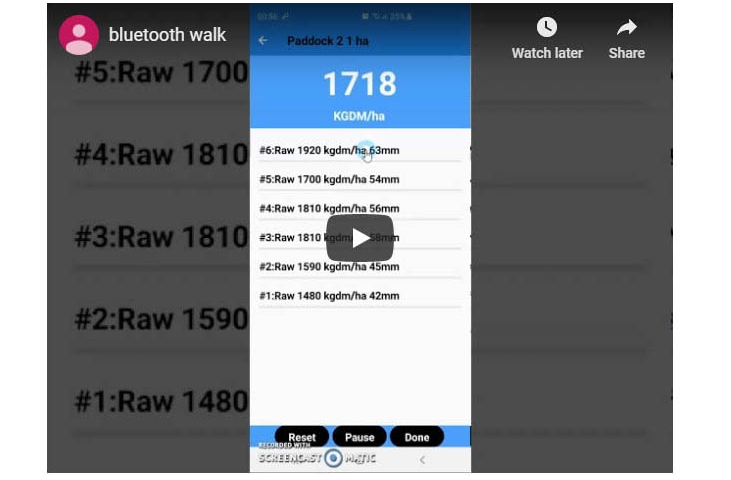Welcome to the Jenquip EC20 App Support site.
To download the app, from either the Apple Store or Google Play search for Jenquip EC20 platemeter and install.
To connect the Platemeter to the App turn on location (if this is not done the platemeter will not be visible) and connect the platemeter via Bluetooth through the App (no need to pair the unit under the Bluetooth settings)
Open, but do not attempt to connect by Bluetooth pairing to the EC20 as this is done through the app.
Using the app shows adding farm, adding paddocks, renaming and deleting, taking measurements, adding equations, general app flow.
Checks before a walk
Bluetooth walk
Change equations
Change language
AgriNet Synchronisation (App version 1.0.10 and above)
Set up and upload to PastureBase (App version 1.1.3 and above).